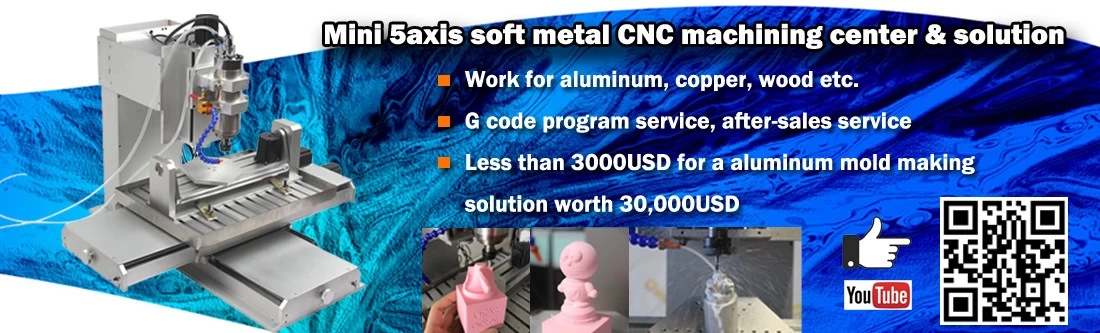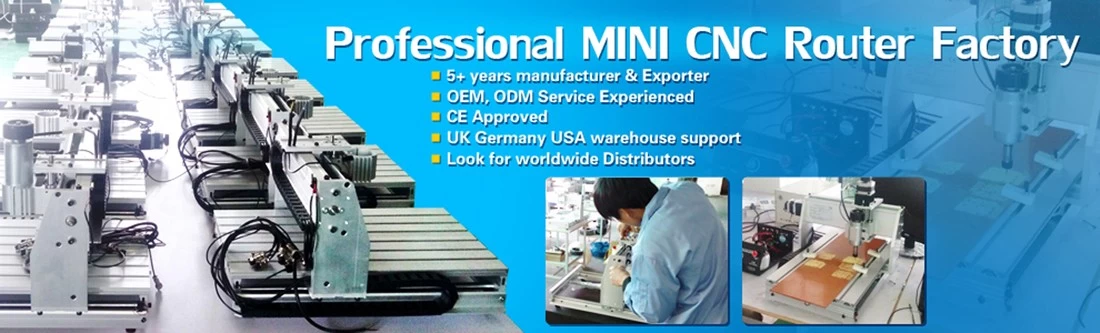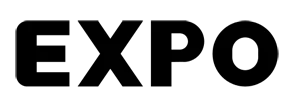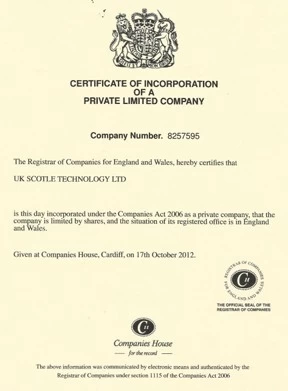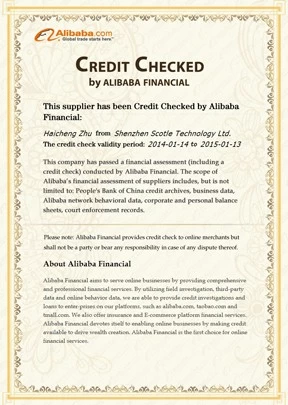How to set X,Y, Z, A axis of CNC 6040 and CNC 6090 in USB CNC Controller Software by ChinaCNCzone
ChinaCNCzone
2017-09-28 09:11:39
Mini CNC machine made by ChinaCNCzone such as CNC 3040, CNC 6040 and CNC 6090 series have USB CNC controller version for selection.
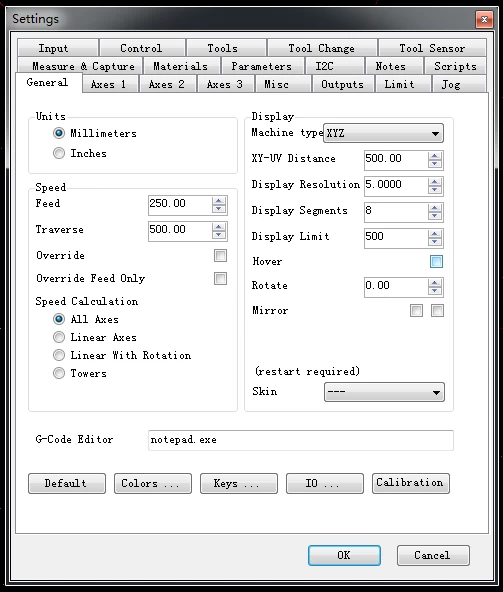
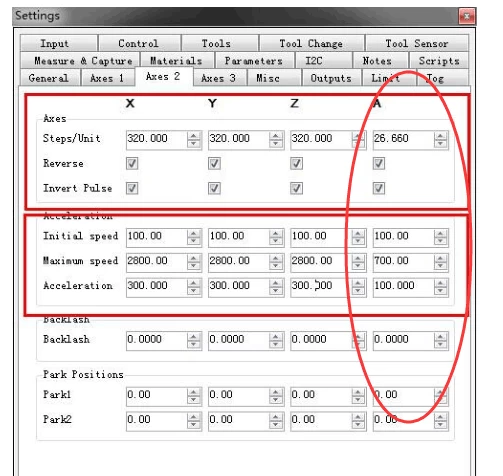
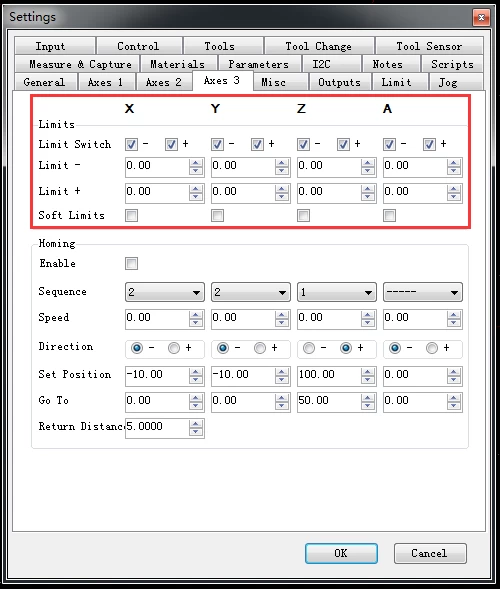

How to set X,Y, Z, A axis of CNC 6040 and CNC 6090 in USB CNC Controller Software?
Today, we will share with you
Fisrt, General setting
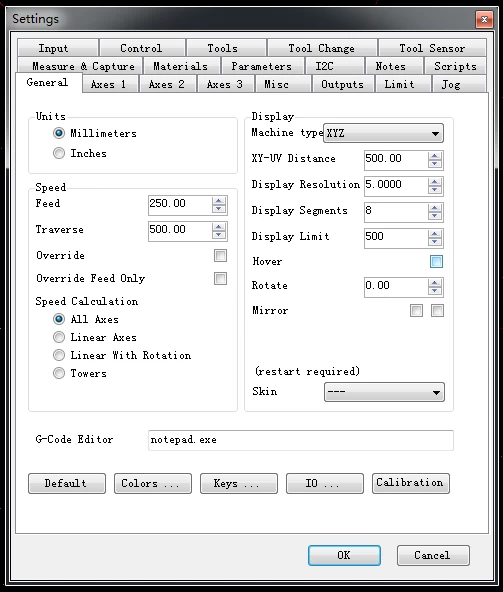
Second, X,Y,Z,A axis parameters setting as below picture, please kindly specially notice the A axis parameters(the 4th axis setting)
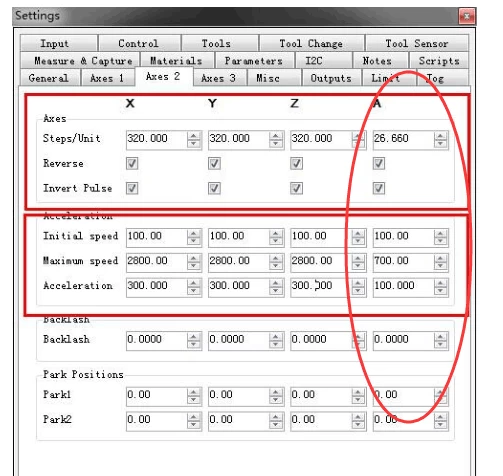
Pulses / step
Set the number of pulses per unit, this value is very important, please use the basic settings after setting the calibration function tests.
Trapezoidal screw pitch is generally 4MM, axis number of steps to be set to 400.
Ball screw pitch is generally 5MM, axes should be set to 320 the number of steps
Reverse
Set against the direction of movement
Level inverter
Some motor drives with a total of yin yang connection of different correlation.
Acceleration
Movement started from the initial velocity (units / min) and speed (units / second squared) to the maximum speed.
Acceleration value is smaller, the maximum speed from the initial speed to the longer time-consuming, the more stable the motor.
Maximum Speed
Please set up the machine movement is not lost step value.
Be careful to set these parameters, serious adjustment.
Backlash
Can be set for each axis hysteresis
Stops
Set PACK1, PACK2 information.
In manual homing useful tool.
Set the number of pulses per unit, this value is very important, please use the basic settings after setting the calibration function tests.
Trapezoidal screw pitch is generally 4MM, axis number of steps to be set to 400.
Ball screw pitch is generally 5MM, axes should be set to 320 the number of steps
Reverse
Set against the direction of movement
Level inverter
Some motor drives with a total of yin yang connection of different correlation.
Acceleration
Movement started from the initial velocity (units / min) and speed (units / second squared) to the maximum speed.
Acceleration value is smaller, the maximum speed from the initial speed to the longer time-consuming, the more stable the motor.
Maximum Speed
Please set up the machine movement is not lost step value.
Be careful to set these parameters, serious adjustment.
Backlash
Can be set for each axis hysteresis
Stops
Set PACK1, PACK2 information.
In manual homing useful tool.
Third, Axis 3 setting as below:
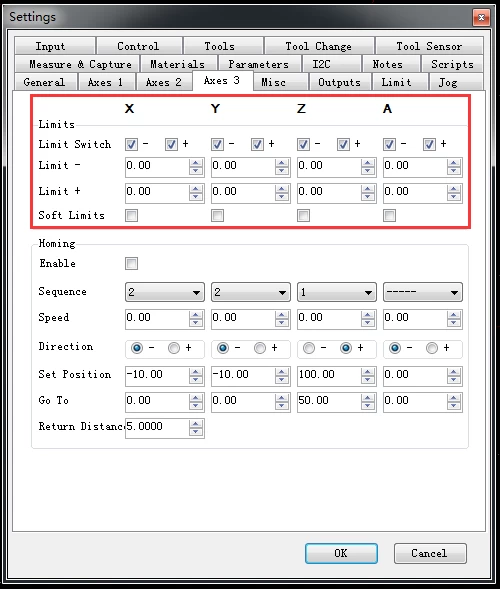
Kind note: if you bought the mini CNC router machine or any hobby CNC router from ChinaCNCzone, you can download the relatated manual from our download center as below link: http://www.china-cncrouter.com/download.html.
ChinaCNCzone,to be your best mini CNC supplier.