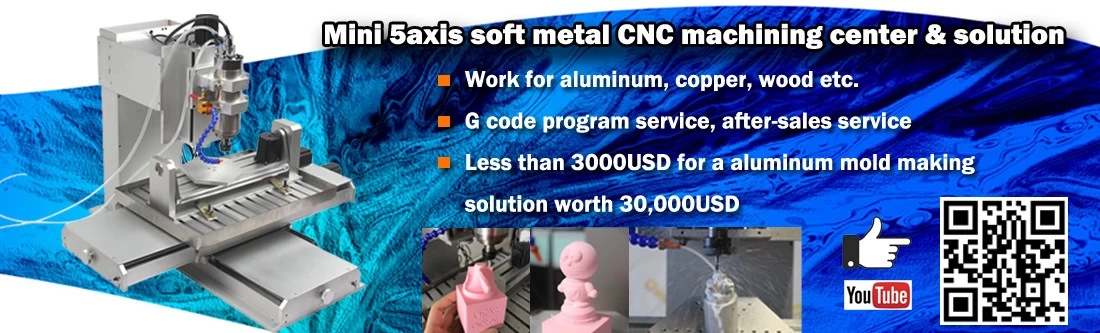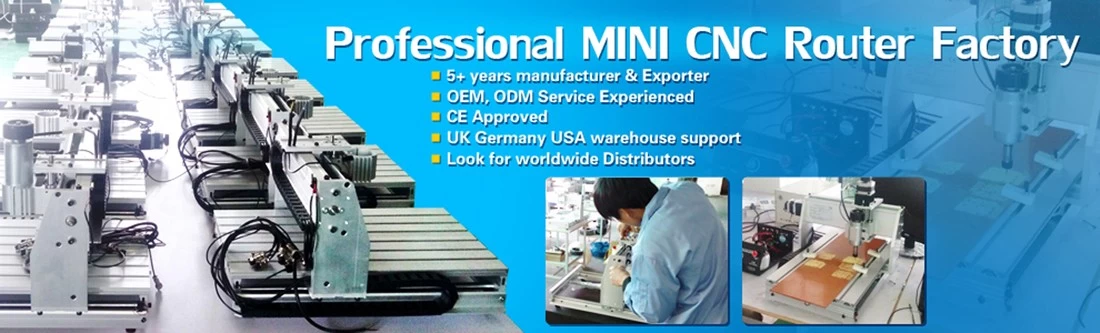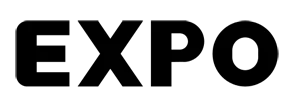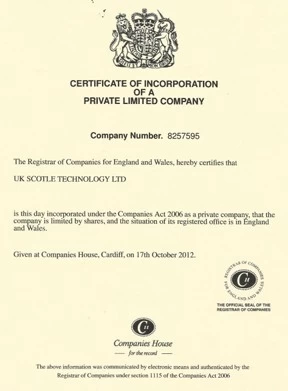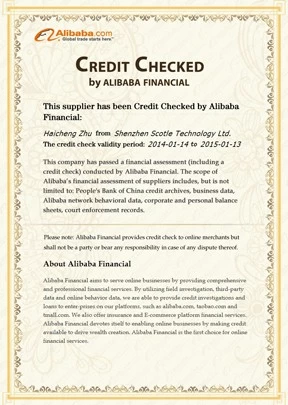How to Realize the Auto-Checking Function of ChinaCNCzone Mini CNC machine on USB CNC Software
ChinaCNCzone
2016-06-08 12:07:01
Mini CNC machine such as CNC 3040, CNC 6040, CNC 6090 made by ChinaCNCzone are can be connect with computer by USB interface and use the steady USB CNC software.
And many customers asked us: when use the USB CNC software, how to set the auto-checking function? Today, let us share the steps with you.
First, open the controller box, you will see below connection board,
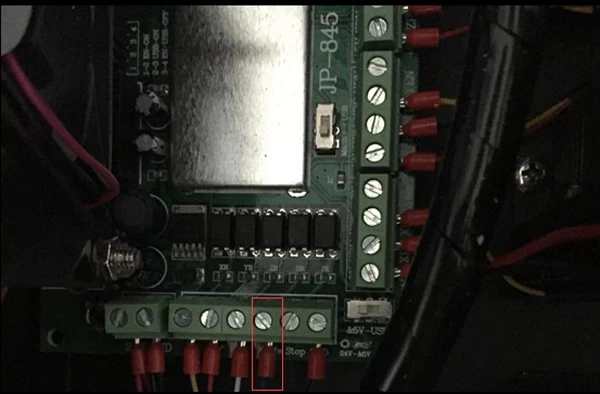
And then, pull out the Knife cable as below, and then connect it with Z parallel port as below picture:
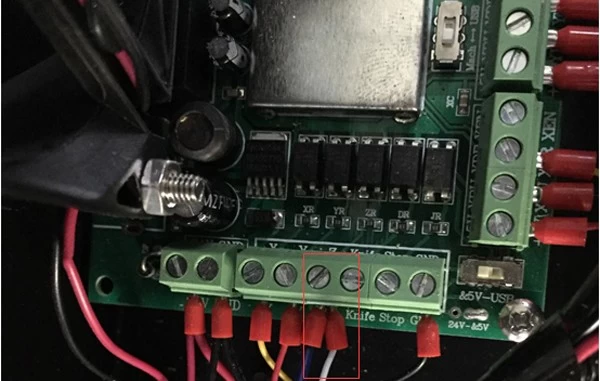
Second,Setting the software as below
Click: File-Settings-Tool Sensor,Height and Set Position Z,input the actual thickness of the auto-checking block as below:
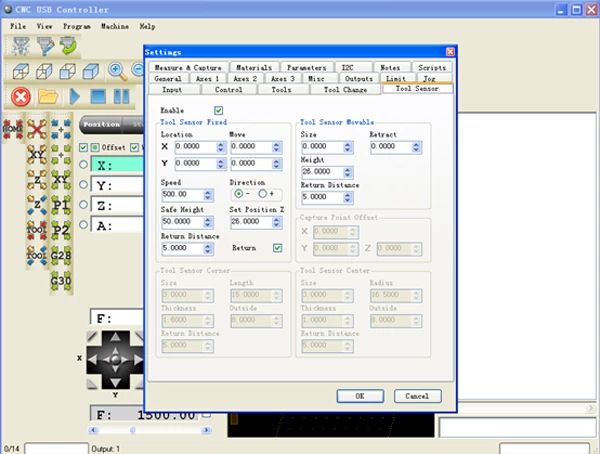
Third:Auto-Checking block operating
a:To make sure the auto-checking function work well and protect the router bits efficiently, we should confirm the reliability of the auto-checking block
first by doing as below: use the block to touch the spindle router bit, if the interface of USB software should show as below picture.
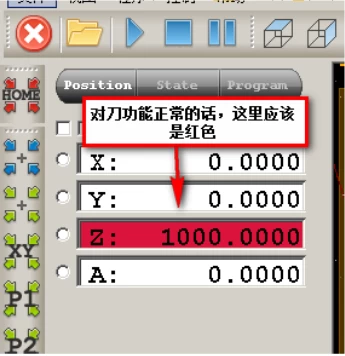
B:Enter into auto-checking process
Do as below, picture,press the auto-checking button Z, The spindle bit will move up automatically once it touched the block, and the button color into orange.
And many customers asked us: when use the USB CNC software, how to set the auto-checking function? Today, let us share the steps with you.
First, open the controller box, you will see below connection board,
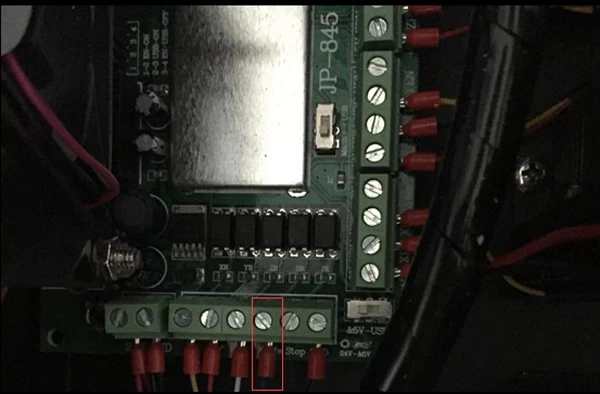
And then, pull out the Knife cable as below, and then connect it with Z parallel port as below picture:
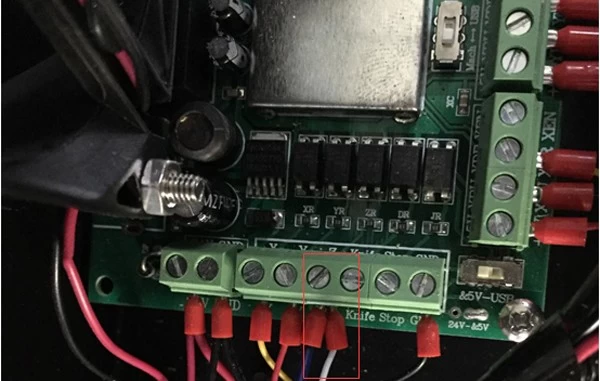
Second,Setting the software as below
Click: File-Settings-Tool Sensor,Height and Set Position Z,input the actual thickness of the auto-checking block as below:
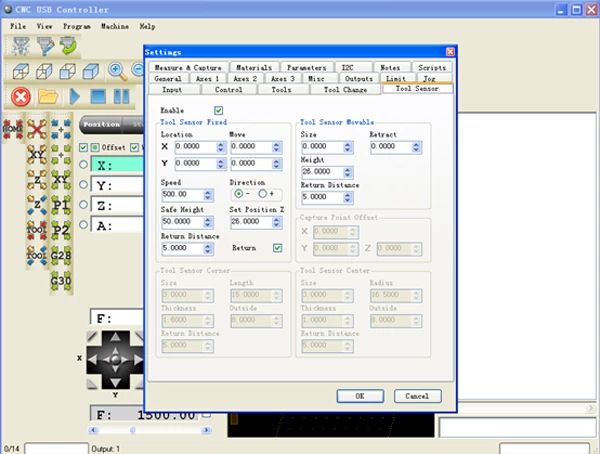
Third:Auto-Checking block operating
a:To make sure the auto-checking function work well and protect the router bits efficiently, we should confirm the reliability of the auto-checking block
first by doing as below: use the block to touch the spindle router bit, if the interface of USB software should show as below picture.
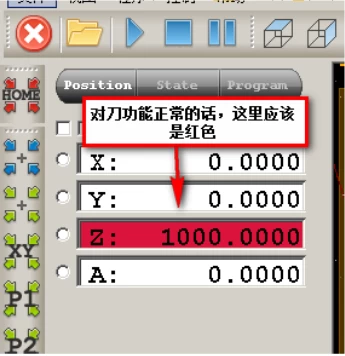
B:Enter into auto-checking process
Do as below, picture,press the auto-checking button Z, The spindle bit will move up automatically once it touched the block, and the button color into orange.
Click the orange color Z again, the Z axis height will be the sum of actual set thickness value of the block and the set return distance
Then the auto checking block test finished
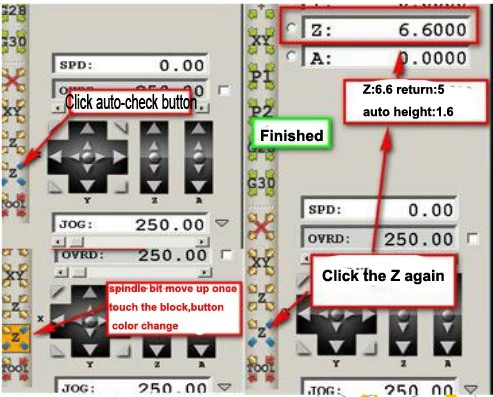
Fourth:After the auto-checking function process finished,Click below button to back to zero position, and the spindle cutter will move down to zero position too.
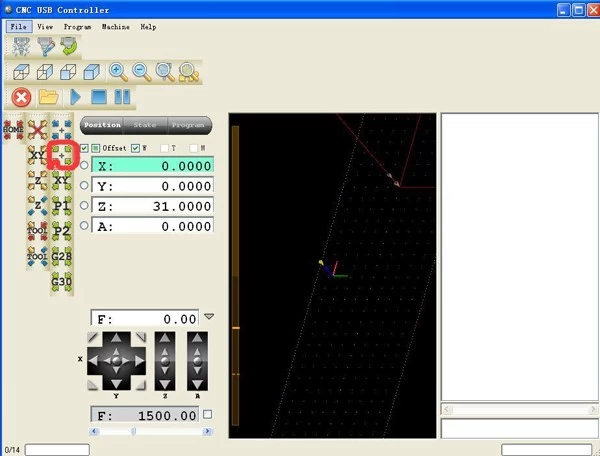
Above steps only suitable for the mini CNC machine made by ChinaCNCzone
Then the auto checking block test finished
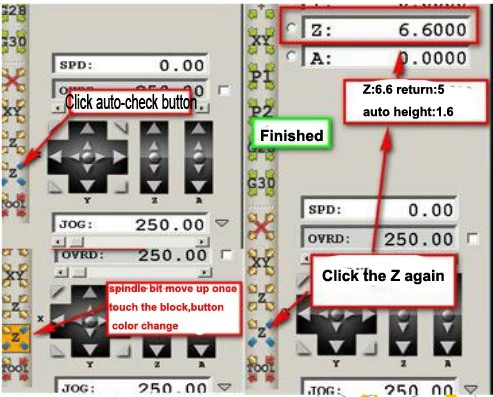
Fourth:After the auto-checking function process finished,Click below button to back to zero position, and the spindle cutter will move down to zero position too.
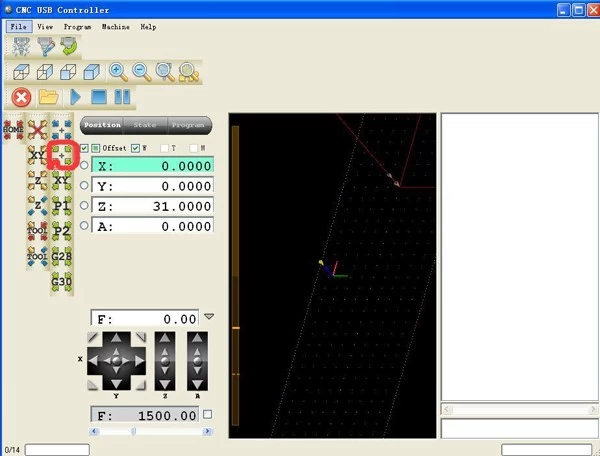
Above steps only suitable for the mini CNC machine made by ChinaCNCzone