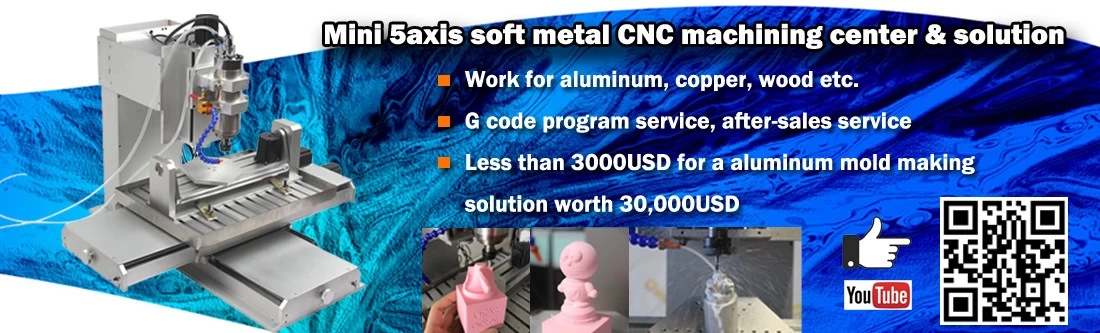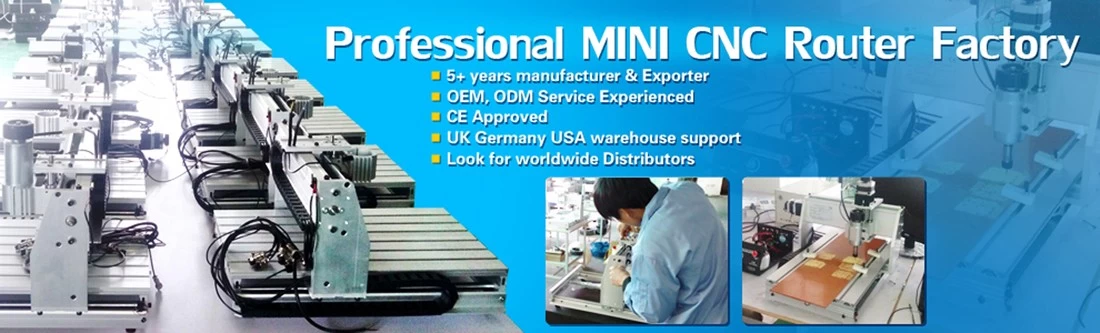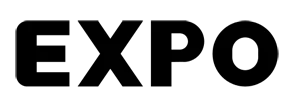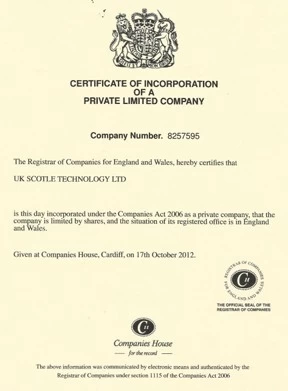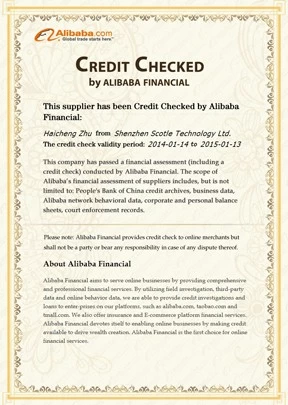Two Types of CNC Control Software for Mini CNC Routers:Mach3 and USBCNC
ChinaCNCzone
2017-11-02 14:51:02
As a Leading mini CNC machine and hobby CNC router supplier, ChinaCNCzone manufactures and supplies different models such as CNC 3040, CNC 6040, CNC 6090 and mini 5 axis CNC HY 3040 and HY 6040. What are the main CNC control software used with those routers?
First, the CNC control software Mach3
The control software MACH3 is made by USA company Artsoft ,and it was very popular in the world , and there are a lot of MACH3 teaching videos in Youtube. ChinaCNCzone is one of their official agents for this mach3 CNC software.And all chinaCNCzone made mini CNC machine CNC 3040, CNC 6040, CNC 6090 and HY 3040 series are compatible with mach3 CNC control software.
Second, the USBCNC software.
The USBCNC is made by European small company. That was not as famous as mach3 CNC software, but most of small size mini CNC machine use this software, and our CNC 3040, CNC 6040 and CNC 6090 series have the USBCNC version for users' selection. The advantage of USBCNC software is easy to use , and support dxf file for 3 Axis CNC work.
The CNC control software such as mach3 and USBCNC are easy to learn and use, and most of the users can master the using skills easily. In CNC using field, what is more complicated? It is the G-code design software, it is a little difficult especially for new users. ChinaCNCzone supply the tutorials for CNC control software setting and using, and for G-code design software, users need to learn by themselves.
Today ChinaCNCzone will share with you the two types CNC control software as below: Mach3 and USBCNC software.
First, the CNC control software Mach3
The control software MACH3 is made by USA company Artsoft ,and it was very popular in the world , and there are a lot of MACH3 teaching videos in Youtube. ChinaCNCzone is one of their official agents for this mach3 CNC software.And all chinaCNCzone made mini CNC machine CNC 3040, CNC 6040, CNC 6090 and HY 3040 series are compatible with mach3 CNC control software.
Second, the USBCNC software.
The USBCNC is made by European small company. That was not as famous as mach3 CNC software, but most of small size mini CNC machine use this software, and our CNC 3040, CNC 6040 and CNC 6090 series have the USBCNC version for users' selection. The advantage of USBCNC software is easy to use , and support dxf file for 3 Axis CNC work.
The CNC control software such as mach3 and USBCNC are easy to learn and use, and most of the users can master the using skills easily. In CNC using field, what is more complicated? It is the G-code design software, it is a little difficult especially for new users. ChinaCNCzone supply the tutorials for CNC control software setting and using, and for G-code design software, users need to learn by themselves.
Want to know more about the G-code design software? Please refer to below link: